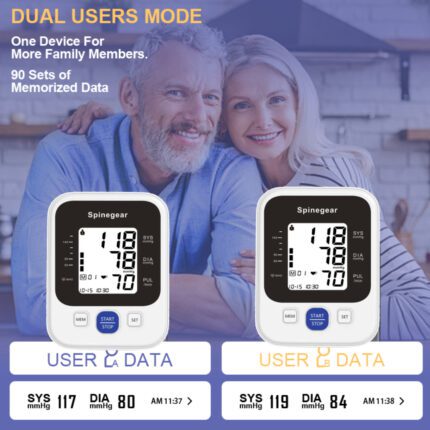Important Note:
You do not need to switch off the power button again after setting up the date and time to avoid resetting it every time you switch it back on.
- Device shuts off automatically after five seconds of inactivity
- Due to the device’s auto off feature, you do not need to turn it off again after use.
- Only the date and time will be reset by turning off the device.
Quick guide on some settings from CK-A138 device
How to turn the Speaker OFF:
- Press Start/stop button to turn on or off the device at anytime
- While the device is turned off, Press SET and hold for 5 seconds
- Use MEM button to select the user you want to configure, use SET to acknowledge
- Use MEM to select the year and use SET to acknowledge until you get to SP ON/Off Use MEM to select either you want the Speaker on or off and use SET to acknowledge
- Use the same setting to set Alarm for same time monitoring everyday. Alarm 1 and 2
For more info refer to page 9-10 of the manual.
How to Check stored Memories
- While the device is turned off Press MEM button
- Keep pressing MEM button to navigate each reading until 90 Memories.
To Delete previous reading stored
- While the device is turned off Press MEM button
- Keep pressing MEM button to navigate each reading until 99 Memories.
- Press and hold SET Button until ‘DEL’ shows at the top screen then Press MEM button to delete
- You can delete the whole Memory by press and hold MEM button for 10 seconds
Using USB Cable:
DC 6V Adaptor can be used to power device.
Spinegear Upper Arm Blood Pressure Monitor – USB & Battery Powered, 42cm Cuff, 2 Users, 99 Memories, Voice Option, White Backlight
Stay in control of your health with the Spinegear Upper Arm Blood Pressure Monitor UK. Featuring a 42cm cuff, USB & battery power, 2-user profiles, 99 memory storage, optional voice guidance, and a clear white backlight display, this clinically accurate monitor is designed for easy, reliable blood pressure tracking at home.