Using any of the Spinegear blood pressure monitor is a straightforward process, and the following steps can help guide you through the process:
Get to know your digital blood pressure monitor: Familiarize yourself with the monitor’s components, including the cuff, display screen, and buttons.
Proper use of Cuff: Make sure you are using the cuff the right way. Wrap the cuff of the blood pressure monitor around your upper arm, about 2-3cm above the elbow joint. The cuff should be snug but not too tight. You should be able to slip two fingers between the cuff and your arm. Position the cuff so that the monitor’s display is facing you and the tubing is facing downward.
Prepare for measurement: Sit in a comfortable position with your feet flat on the floor and your back supported. Rest your arm on a flat surface with your palm facing upward, and ensure that the cuff is at heart level.
Turn on the monitor: Press the power button to turn on the device.
Apply the cuff: Slide the cuff onto your upper arm and adjust it so that it fits snugly but not too tight. The cuff should be placed about an inch above your elbow.
Start the measurement: Press the “start” button to begin the measurement process. Remain still and avoid talking or moving during the measurement.
Read the results: Once the measurement is complete, the monitor will display your blood pressure readings. Note the systolic and diastolic readings, which represent the pressure when the heart contracts and relaxes, respectively.
Record your readings: Write down your blood pressure readings, along with the date and time, in a logbook or app. This record can help you track your blood pressure over time and provide useful information to your healthcare provider.
Auto Turn off: All our devices are auto Turn off. When not in use for few seconds the monitor will turn itself off, remove the cuff from your arm.
It’s essential to note that blood pressure readings can vary throughout the day, so it’s important to take multiple readings at different times and on different days to get a better understanding of your average blood pressure level. Additionally, if you have any questions or concerns about your blood pressure readings, you should consult your healthcare provider.