CK-A139
.jpg)
How to turn the Voice OFF:
1. While the device is turned off, Press SET and hold for 5 seconds
2. Use MEM button to select the user you want to configure use SET to acknowledge
3. Use MEM to select the year and use SET to acknowledge until you get to Voice Off or On
4. Use the same setting to set Alarm for measuring same time everyday
How to Check stored Memories
1. While the device is turned off Press MEM button
2. Keep pressing MEM button to navigate each reading until 99 Memories.
To Delete previous reading stored
1. While the device is turned off Press MEM button
2. Keep pressing MEM button to navigate each reading until 99 Memories.
3. Press and hold SET Button until ‘DEL’ shows at the top screen then Press MEM button to delete
Using USB Cable:
DC 6V Adaptor can be used to power device.
- Use without batteries: USB Plug can be used separately without device but whenever the power source is off without batteries inserted, you will need to set the Year, Date and Time again.
- Use with Batteries inserted: Using USB Plug while batteries are inserted into the device means whenever USB plug is in use, batteries life span are preserved for longer duration, and you will not need to reset the Year date and time at every usage with DC6V adaptor.
Source of power while using USB cable: Laptop, mobile phone chargers, Power pack.
Caution: Never plug device directly to 220V electricity. Equivalent DC6V Adaptor is always needed.
Note:
USB Cable supplied is for Power Supply Only
.jpg)